React application + ILC. Lesson 1⚓︎
Hello everyone!
In this document, you will learn how to create a simple isomorphic React application and run it with ILC in a few minutes.
Let's get started 🚀
Get your React application ready⚓︎
To build a new micro-frontend, you need a React application with SSR support.
To make things easier, you can clone the application that we've prepared for you, or start with this application running in the cloud. For the sake of simplicity, it is recommended to use the cloud version.
Don't forget to play the tic-tac-toe game before we actually get started 😎
Adapt the application to ILC⚓︎
To make the application work correctly with ILC, you need to make it compliant with the ILC to App interface.
To do this, go through the source code and resolve all the //TODO: comments that were placed there for you (Hint: there are 4 of them 😉)
Once you're done, restart the application and navigate to the /microfrontend route. You should get a 200 OK response code and SSR markup as a result.
If you are facing troubles during this step, feel free to switch to the step_1-ILC_integration branch which has all the required changes already made for you.
Configure ILC to handle the application⚓︎
In this step, you will use the public demo website and the "Develop in "production"" feature to complete the task.
If you want more control over the process, you may want to use ILC locally
To configure your micro-frontend:
-
Determine your
publicPathandssrPath:-
For
codesandbox.io:publicPath:https://xxxxx.sse.codesandbox.io/public/ssrPath:https://xxxxx.sse.codesandbox.io/microfrontend
where
xxxxxare random alphanumeric characters. Check the address bar of your virtual browser. -
For local instance:
publicPath:http://127.0.0.1:5000/public/ssrPath:http://<white_ip_address>:5000/microfrontend
where
<white_ip_address>is the real IP address of your machine or the one generated via services like ngrok.To work with ILC via
ngrok, you need to create a free account at ngrok.com and obtain anauthtoken.
Examples of
publicPathandssrPathpublicPath:https://1a2b3.sse.codesandbox.io/public/ssrPath:https://1a2b3.sse.codesandbox.io/microfrontend
publicPath:http://127.0.0.1:5000/public/ssrPath:http://123.456.78.90:5000/microfrontend
If you're using
ngrok, assuming it is launched viangrok http 5000publicPath:http://127.0.0.1:5000/public/ssrPath:http://14de-77-120-151-199.ngrok.io/microfrontend
-
-
Update the ILC configuration:
- Navigate to the http://ilc-demo.namecheap.technology/nosuchpath
-
Execute the code below in the browser console (Developer tools):
var publicPath = 'https://xxxxx.sse.codesandbox.io/public/'; var ssrPath = 'https://xxxxx.sse.codesandbox.io/microfrontend'; var overrideConfig = encodeURIComponent(JSON.stringify({ apps: { '@portal/myapp': { spaBundle: publicPath + 'client.js', cssBundle: publicPath + 'style.css', ssr: { src: ssrPath, timeout: 10000, }, props: { publicPath }, kind: 'primary', }, }, routes: [{ routeId: 555, route: '/nosuchpath', slots: { body: { appName: '@portal/myapp' } } }] })); document.cookie = `ILC-overrideConfig=${overrideConfig}; path=/;`
-
Refresh the page after code execution.
You should see your application running inside the public ILC demo website.
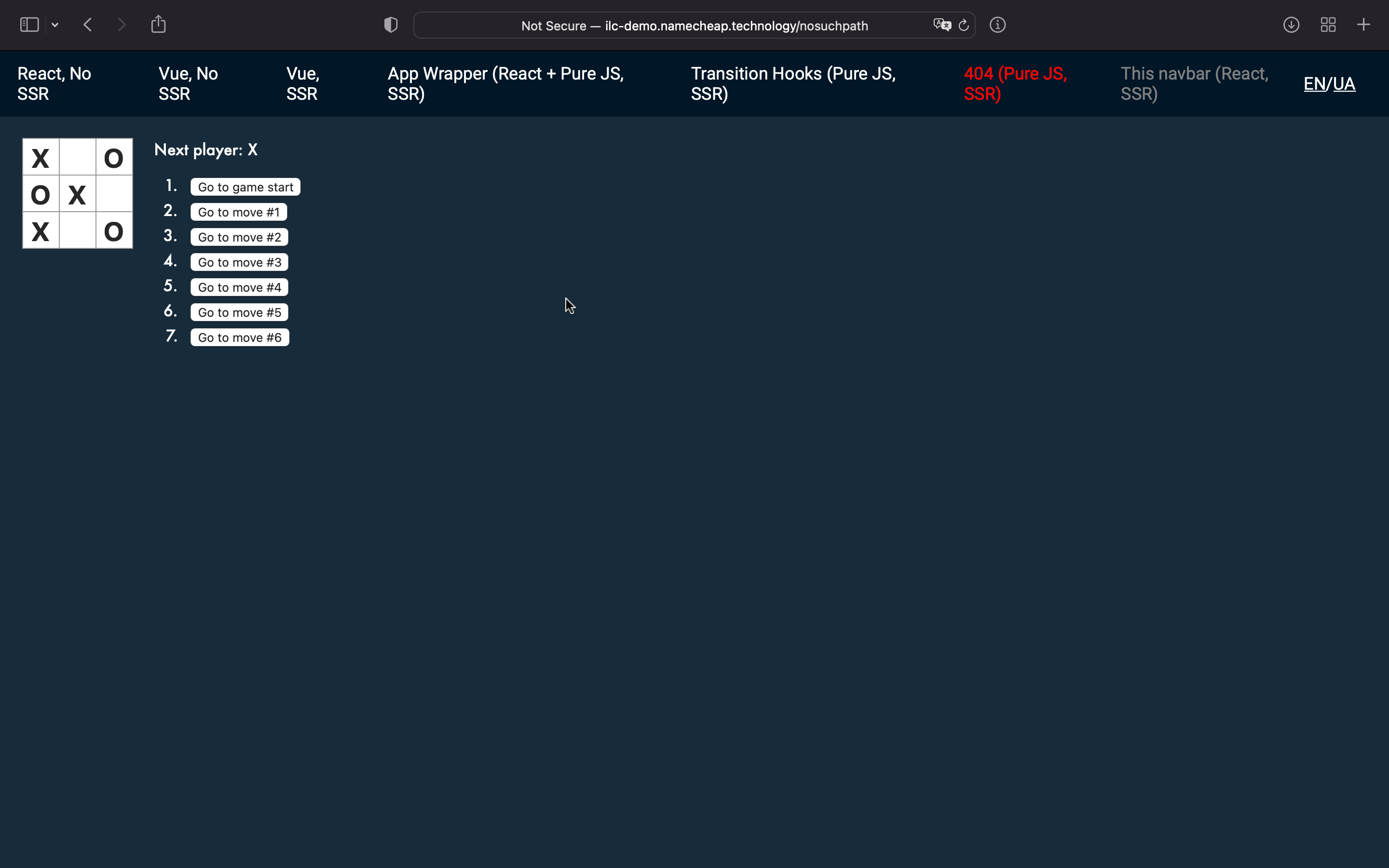
If you can't - check both
publicPathandssrPath, and ensure that links to JS/CSS resources are correct.CORS issues in Google Chrome
If you're using Google Chrome and keep receiving 500 error with the following message:
Access to script at 'http://127.0.0.1:5000/public/client.js' from origin 'http://ilc-demo.namecheap.technology' has been blocked by CORS policy: The request client is not a secure context and the resource is in more-private address space
local.you may need to temporarily disable checks for secure content after the recent Private Network Access update made to the browser
Congratulations! 🎉 Now you know how to integrate your new React application with ILC.